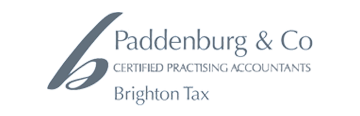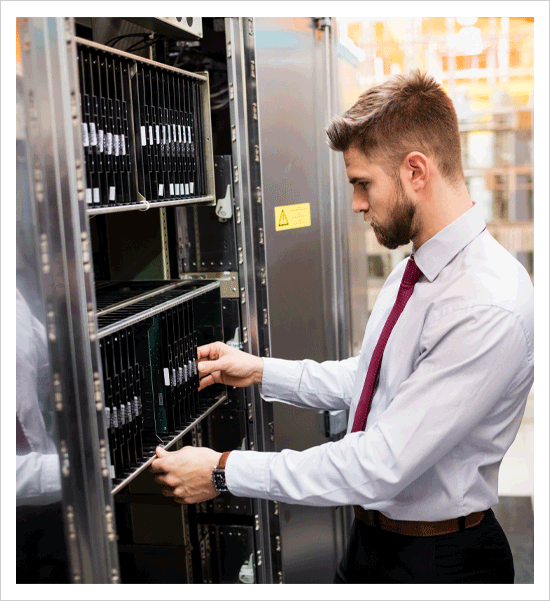
Companies spend large amounts of time and money developing and installing software to run their businesses, so it makes sense to keep it safe and accessible.
Cloud computing provides a simple solution. It’s cost-effective and keeps technology fluid and flexible, adapting to the business needs as they change and scale.
What are cloud computing services?
Cloud computing services are services provided by a third party such as Carden for the management, upkeep, and configuration of public, private, or cloud services. While cloud services are easier to use than ever before, they are not fool-proof and still require a reasonable level of IT and networking skills to use securely and efficiently.
What is included in managed cloud services?
Managed cloud services from a managed IT provider can include planning which parts of your infrastructure would be worthwhile migrating to the cloud, planning and carrying out that migration securely and with as little downtime as possible, setting up your cloud services in a logical and secure configuration, setting access controls, and providing ongoing troubleshooting and covering gaps not already provided by the cloud services provider’s support team.